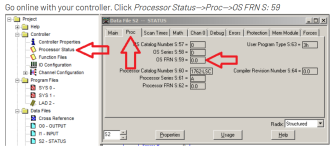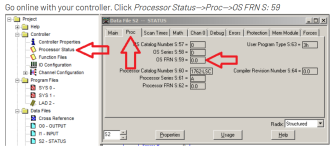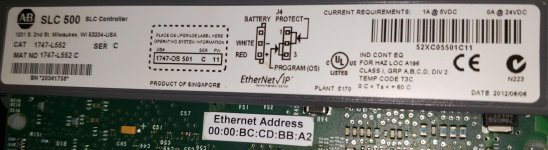Your SLC and PV should be OK to talk with each other. But it might require a firmware update for the 5/05.
The SLC 5/05 has gone through several series and firmware versions over its lifetime. Knowing which one you have can help (see picture below).
The 5/05 does have upgradeable firmware that would allow you to get it to the latest and greatest firmware. Series changes are typically related to a significant hardware change. Firmware updates are operating system/software level changes. The SLC sort of blurs the line as it is possible to upgrade a series on some units.
If you go to RA Product Compatibility and Download Center using the following link. Then type "1747-L552" you will see the option to download the newest firmware (from 2016). The download has all the directions on how to do the upgrade.
https://compatibility.rockwellautomation.com/Pages/MultiProductDownload.aspx?crumb=112
For the PanelView, to me there are two main differences.
- Unlimited screens (PERFORMANCE) versus 100 screen limit (STANDARD).
- Limited to communicating with only one controller (STANDARD) or no limit (PERFORMANCE)
There are some other differences but those are the two big ones to me. But either model can communicate with SLC 500 / PLC-5 / Logix 5000 controllers. Logix controllers are preferred, but all of these will work.
Before the "PanelView Plus" product there was a "PanelView" product. Those panels have since been discontinued, but for those, the PLC-5 / SLC 500 was preferred. But it would still work with the Logix controllers.
Lastly, within FactoryTalk View Studio when you are setting up communications for your PanelView to talk with the SLC controller you will use FactoryTalk Linx (in older versions it was called RSLinx Enterprise). This will automatically have an EtherNet/IP driver created. It is just labeled as "Ethernet". Clicking on that driver will tell the software to browse your Ethernet and discover all Ethernet/IP supported devices. Ideally your SLC will pop up automatically. If it doesn't, you can right-click on "Ethernet" and in the Properties ==> Advanced you can select "Listen on EtherNet/IP encapsulation ports". Though this is really a last resort option as it can potentially cause conflicts with other software (such as RSLinx Classic).
OG