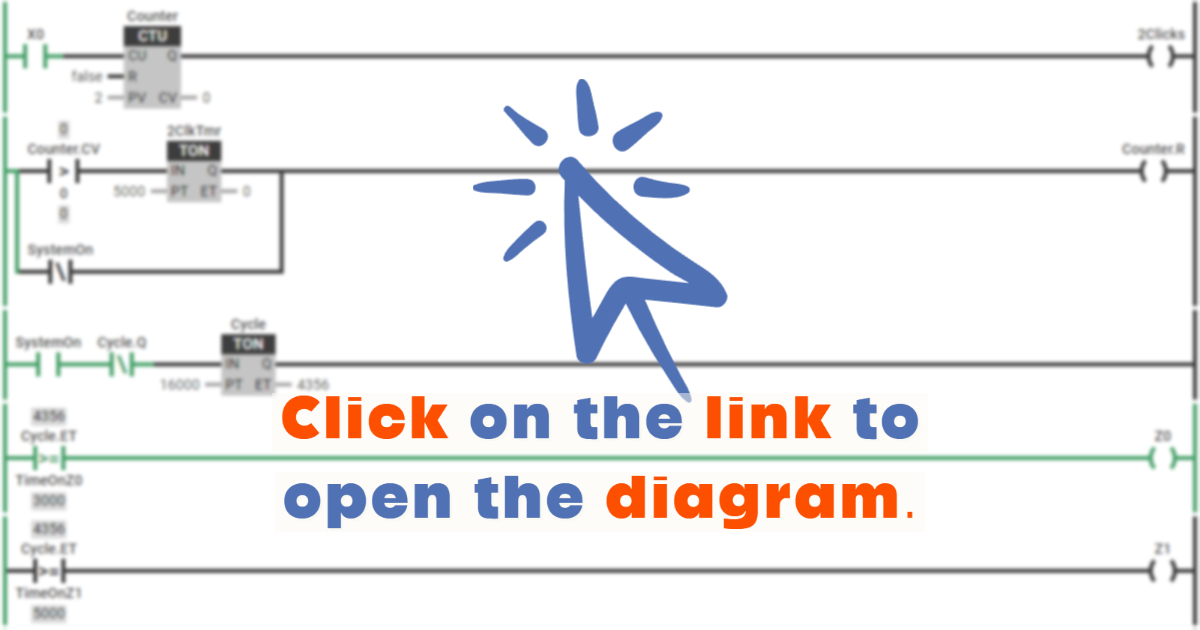Showing a new guy basic programming and remembered the simulator here.
But nothing happens when selecting the link. "Try our online PLC Simulator- FREE. Click here now to try it."
Looks like it requires flash and flash is no longer supported?
Is there some other thing I need to do to get the simulator to work?
I tried using ruffle a flash emulator with no success. Ruffle - Flash Emulator
But nothing happens when selecting the link. "Try our online PLC Simulator- FREE. Click here now to try it."
Looks like it requires flash and flash is no longer supported?
Is there some other thing I need to do to get the simulator to work?
I tried using ruffle a flash emulator with no success. Ruffle - Flash Emulator