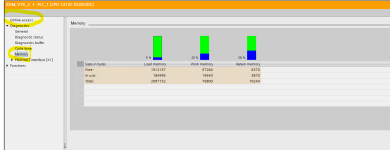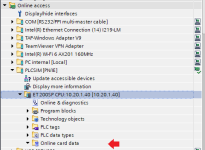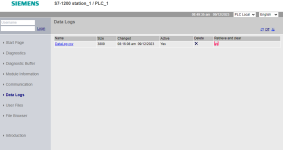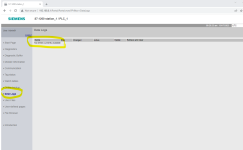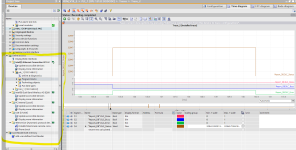Mas01
Member
S7/TIA v18: Status Message "Insufficient memory space on the memory card"......
Hi, Please can anyone help me with this?
I've been trying to figure out for a long time why a DataLog was not being created, when the code looked OK to me (looks OK right?...see pic of DataLogCreate).
Then I ran a trace & the ERROR flag is set.
Then the STATUS code is set to 80B3 Hex, which means "Insufficient memory space on the memory card" (see other pictures attached).
The thing is, there is no memory card in the slot & previously when the Datalog CSV file was created, it must have been stored in the PLC's internal memory.
Is there a way to clear the memory, so that the DataLogCreate works properly?
Happy to answer any questions you may have.
Many thanks in advance.
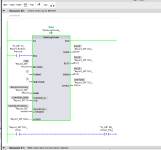
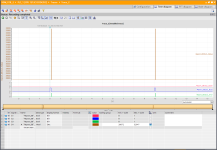
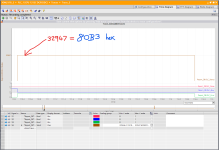

Hi, Please can anyone help me with this?
I've been trying to figure out for a long time why a DataLog was not being created, when the code looked OK to me (looks OK right?...see pic of DataLogCreate).
Then I ran a trace & the ERROR flag is set.
Then the STATUS code is set to 80B3 Hex, which means "Insufficient memory space on the memory card" (see other pictures attached).
The thing is, there is no memory card in the slot & previously when the Datalog CSV file was created, it must have been stored in the PLC's internal memory.
Is there a way to clear the memory, so that the DataLogCreate works properly?
Happy to answer any questions you may have.
Many thanks in advance.
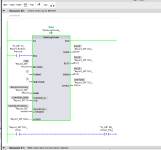
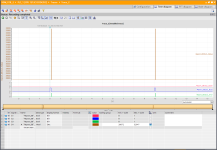
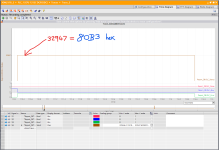

Last edited: