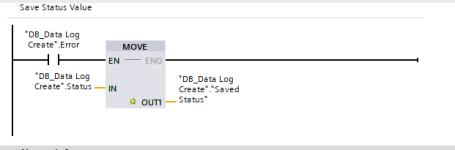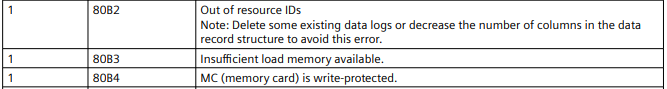You are using an out of date browser. It may not display this or other websites correctly.
You should upgrade or use an alternative browser.
You should upgrade or use an alternative browser.
S7/TIA v18: Status Message "Insufficient memory space on the memory card"......
- Thread starter Mas01
- Start date
moggie
Lifetime Supporting Member
Mas01
Member
Can you save the STATUS value when the ERROR bit goes high (it is only high for one scan).
I have this after my DataLogCreate -
Not a bad Idea.
I've just added this after my DataLogCreate and it confirms the Status code 80B3 hex.
For info, my REQ to create the datalog is based on a HMI button press, if that makes any difference.

Last edited:
moggie
Lifetime Supporting Member
For info, my REQ to create the datalog is based on a HMI button press, if that makes any difference.
It will make no difference apart from the ERROR would show 8093 "data log already exists with that name....."
You could always add a n/c of your "created" bit in series with the HMI Push button to the REQ.
As a test please try 2 for the number of RECORDS to see if it creates the log file.
Mas01
Member
Cheers mate.It will make no difference apart from the ERROR would show 8093 "data log already exists with that name....."
You could always add a n/c of your "created" bit in series with the HMI Push button to the REQ.
As a test please try 2 for the number of RECORDS to see if it creates the log file.
Interesting @moggie...I changed the number of RECORDS to 2...
Attached are BEFORE (button press) and AFTER (button press).
The data log is created. That's brilliant & it's got data in it.
Does this narrow down where the problem lies?...maybe "500" (the original value) is too many rows of data for the memory?
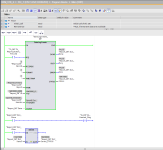
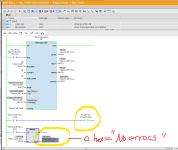

Last edited:
moggie
Lifetime Supporting Member
Cheers mate.
Does this narrow down where the problem lies?
Sort of - it looks like your number of RECORDS (at 500) is too big for the available load memory hence the error 80B3 insufficient load memory available.
Try the Number of RECORDS at 100 and see if it creates the log file.
Note you will have to delete the existing log file first.
Mas01
Member
Sort of - it looks like your number of RECORDS (at 500) is too big for the available load memory hence the error 80B3 insufficient load memory available.
Try the Number of RECORDS at 100 and see if it creates the log file.
Note you will have to delete the existing log file first.
Do you normally delete from the web page? - see pic.
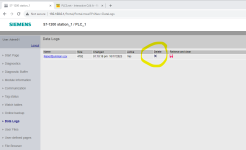
moggie
Lifetime Supporting Member
Do you normally delete from the web page? .
Yes but you will have to CLOSE the log file first (in the PLC Program) or for now - just put the PLC in stop.
Note you cannot delete the logfile if the file is OPEN or being Written to !!
Mas01
Member
Yes but you will have to CLOSE the log file first (in the PLC Program) or for now - just put the PLC in stop.
Note you cannot delete the logfile if the file is OPEN or being Written to !!
OK, I deleted the existing log (put PLC into STOP, then deleted via the web page).
I changed the RECORD value to 100...see pic.
I pressed the HMI button 5 times & 5 rows appear in the freshly-generated CSV.
I *think* STATUS goes to 80B3 once RECORD number of rows are already in the CSV...(to support this idea, when I had it set to "2", I pressed the HMI button a few more times...only 2 rows were in the CSV and the STATUS went to 80B3).
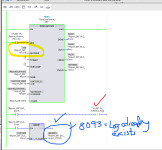
moggie
Lifetime Supporting Member
so it works, 500 RECORDS are (obviously) too much for the internal load memory.
Can you work with 100 logs? If you need 500 RECORDS then you will require a memory card.
Or you could keep increasing the RECORDS to see how far you can go before the logfile fails to be created!!
Can you work with 100 logs? If you need 500 RECORDS then you will require a memory card.
Or you could keep increasing the RECORDS to see how far you can go before the logfile fails to be created!!
Shouldnt you use DataLogCreate once, then use DataLogWrite to add to the existing data log ?
Also this from the help:
Also this from the help:
I read that as you will not reach an end of the log file, it will simple rotate back to the beginning.Properties of the data log
Writing of the data records of a data log is carried out in accordance with the principle of a ring buffer. New data records are added until the maximum number of data records is reached (RECORD parameter). The next data record then overwrites the "oldest" data record of the data log.
Mas01
Member
so it works, 500 RECORDS are (obviously) too much for the internal load memory.
Can you work with 100 logs? If you need 500 RECORDS then you will require a memory card.
Or you could keep increasing the RECORDS to see how far you can go before the logfile fails to be created!!
That 500 was a number I just plucked out of thin air, to be honest, just for the purpose of creating the Data Log.
I guess I could have a counter in retained memory to count how many rows there are, then prompt the operator to download the Data Log before the limit is reached.
Ultimately, I'll ask the operator "Is 100 rows OK for you?".
Cheers for all your help!
Mas01
Member
Also this from the help:
I read that as you will not reach an end of the log file, it will simple rotate back to the beginning.
Hmm, Interesting - I didn't know that. Thanks @JesperMP.
Similar Topics
I’m a bit stuck on HMI (KTP-1200) programming…
See the picture attached.
The PASS or FAIL box should only appear when the toggle switch is...
- Replies
- 7
- Views
- 1,078
On this project, the operator's asked me to add an LED onto the cabinet of the PLC enclosure, such that the LED illuminates when the PLC's...
- Replies
- 13
- Views
- 1,051
hello every one.
i'm new to tiaportal, i have created new project and HMI screen
the program works fine with PLC-sim, but when i try to cntrol the...
- Replies
- 9
- Views
- 417
My PLC (S7-1200) and HMI (KTP-1200 Basic) has been delivered on-site to the customer.
To be able to do "off-line" updates to the code, I am using...
- Replies
- 4
- Views
- 224
hi everyone. i hope you guys are doing great. i am trying to built communication between aveva intouch hmi 2023 and tia portal v18. i dont have...
- Replies
- 1
- Views
- 572