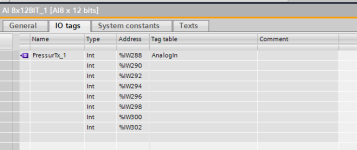You are using an out of date browser. It may not display this or other websites correctly.
You should upgrade or use an alternative browser.
You should upgrade or use an alternative browser.
Siemens S7-300 not going into run mode
- Thread starter advanced.eic
- Start date
sigmadelta
Member
Give us a list of all modules in your rack(s).
This could be a 24VDC missing on one of the modules, missing backplane connector, defective module.
Also, a screenshot of the device configuration online would help.
This could be a 24VDC missing on one of the modules, missing backplane connector, defective module.
Also, a screenshot of the device configuration online would help.
Maybe there is a discrepancy between the actual hardware and the setup in the TIA project.
List all modules in the rack.
Post a screenshot of the device configuration in TIA.
Not sure how it works with S7-300 in TIA. There is usually a quite precise error diagnostics when you use S7-1500.
(not used to S7-300 in TIA)
List all modules in the rack.
Post a screenshot of the device configuration in TIA.
Not sure how it works with S7-300 in TIA. There is usually a quite precise error diagnostics when you use S7-1500.
(not used to S7-300 in TIA)
(not used to S7-300 in TIA)
Ah, but you have worked with S7-300s in TIA for decades.
advanced.eic
Member
OP
advanced.eic
Member
OP
The only discrepancy is the plc firmware version.
Offline is 2.6 on online is 2.0
Offline is 2.6 on online is 2.0
advanced.eic
Member
OP
sigmadelta
Member
You have a problem with the AO module. If you right click it and do "Online Diagnostics" you should get a more exact error.
advanced.eic
Member
OP
You have a problem with the AO module. If you right click it and do "Online Diagnostics" you should get a more exact error.
I will check it out tomorrow, never though of checking the module has it had no errors directly reported.
Thanks for going out of your way to help mate, highly appreciated
sigmadelta
Member
The top left little icon tells you there is a problem (see attached image).
Could be missing 24V or (crazy enough) I've had someone forget to put the "U-shaped" backplane connector that connects the modules to each other. Could be that the module is not firmly seated on the rail or U-shaped connector. Or it's the wrong module selected in the configuration or wrong module installed in the rack.

Could be missing 24V or (crazy enough) I've had someone forget to put the "U-shaped" backplane connector that connects the modules to each other. Could be that the module is not firmly seated on the rail or U-shaped connector. Or it's the wrong module selected in the configuration or wrong module installed in the rack.

advanced.eic
Member
OP
Total re-write from scratch
I have totally started from scratch for this one trying to find the issue.
All the program does is scales the 5 analogue inputs and does absolutely nothing with them (as basic as I can get to replicate the fault).
I have also change the slot numbers and locations of the modules to no avail.
I have attached screenshots of the modules as requested and also the diagnostics buffer.
Thank-you guys for all your help thus far
P.S. The fault is any showing up when the inputs are configured to do something, if I load just the hardware config, I get no errors??????
Tom

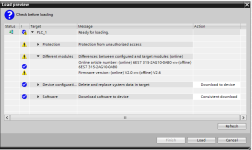

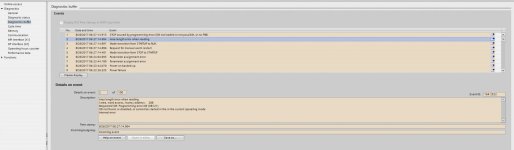
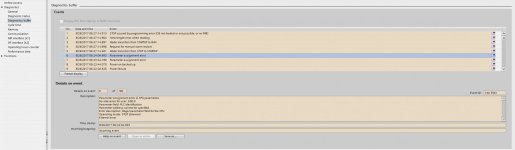
I have totally started from scratch for this one trying to find the issue.
All the program does is scales the 5 analogue inputs and does absolutely nothing with them (as basic as I can get to replicate the fault).
I have also change the slot numbers and locations of the modules to no avail.
I have attached screenshots of the modules as requested and also the diagnostics buffer.
Thank-you guys for all your help thus far
P.S. The fault is any showing up when the inputs are configured to do something, if I load just the hardware config, I get no errors??????
Tom

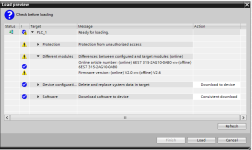

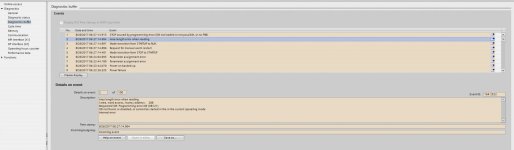
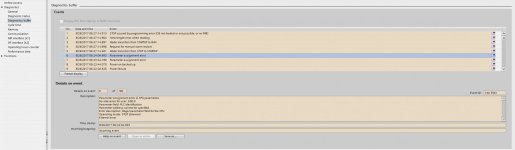
sigmadelta
Member
You cannot use a v2.0 firmware CPU with TIA Portal.
You need a minimum 4MB memory card to upgrade the CPU firmware:
https://support.industry.siemens.com/cs/document/16750732/operating-system-updates-for-cpu-315-2dp?dti=0&lc=en-US
The instructions are for STEP 7 V5.x and PROMMER.
Or...
To avoid all that, use STEP 7 V5.x (V5.7 is the latest version) instead of TIA Portal.
You need a minimum 4MB memory card to upgrade the CPU firmware:
https://support.industry.siemens.com/cs/document/16750732/operating-system-updates-for-cpu-315-2dp?dti=0&lc=en-US
The instructions are for STEP 7 V5.x and PROMMER.
Or...
To avoid all that, use STEP 7 V5.x (V5.7 is the latest version) instead of TIA Portal.
Last edited:
advanced.eic
Member
OP
Appreciation
Your a legend mate, thank-you.
I will try to source one asap
You cannot use a v2.0 firmware CPU with TIA Portal.
You need a minimum 4MB memory card to upgrade the CPU firmware:
https://support.industry.siemens.com/cs/document/16750732/operating-system-updates-for-cpu-315-2dp?dti=0&lc=en-US
The instructions are for STEP 7 V5.x and PROMMER.
Or...
To avoid all that, use STEP 7 V5.x (V5.7 is the latest version) instead of TIA Portal.
Your a legend mate, thank-you.
I will try to source one asap
Similar Topics
I've a Siemens S7-300 cpu (with two DI, two DO and one AI) card. The problem is that all the I/O cards have gone into SF (system fault) with solid...
- Replies
- 13
- Views
- 16,437
Hello all. I have an ESA HMI that is connected to a Simatic S7-300 (CPU312). I have uploaded the program from the PLC which is written with Step7...
- Replies
- 6
- Views
- 1,449
Hello. There is a problem with Siemens S7 300. We got a replacement PLC but it does not run the program from the MMC. The new PLC is dated 2011...
- Replies
- 3
- Views
- 690
Hi to all,
Our company does not usually use Siemens PLCs, but have a press with one in it. We are trying to change the IP address in our Simatic...
- Replies
- 2
- Views
- 1,068
I am trying to write just MSEC to S7 300 Controller date/time using OI.SIDIRECT Aveva communication driver?
The old HMI (WINCC) tag is assigned...
- Replies
- 1
- Views
- 1,059