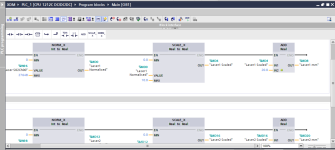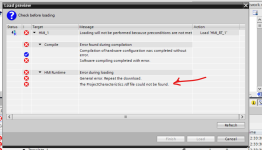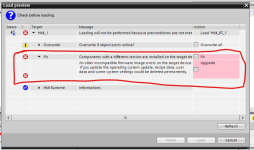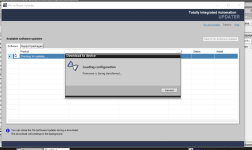Mas01
Member
I'm a bit lost.
I don't understand why my HMI (Simatic 1200) is not recognising any PLC tags.
From the ethernet comms page , all seems OK.
Yet when I try to make the link between the HMI tag and its PLC counterpart, "PLC" appears in pink, as though it is unrecognised.
Anyone know what I'm doing wrong?
Thanks

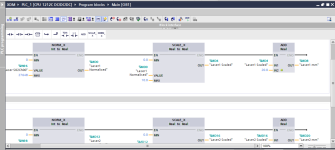

I don't understand why my HMI (Simatic 1200) is not recognising any PLC tags.
From the ethernet comms page , all seems OK.
Yet when I try to make the link between the HMI tag and its PLC counterpart, "PLC" appears in pink, as though it is unrecognised.
Anyone know what I'm doing wrong?
Thanks