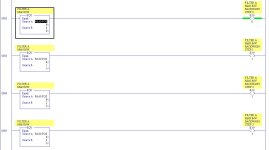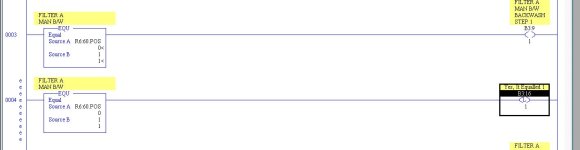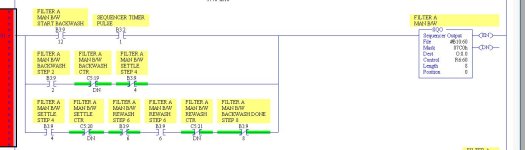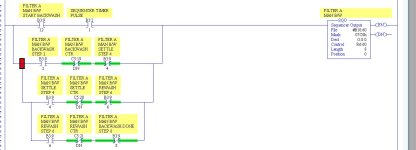eight_bools
Lifetime Supporting Member
I am working on a machine that is using the SQO instruction to step through a cycle, but I am getting lost following it. I have not worked with SQO instruction before but watched a couple video explanations and think I understand how they work.
What I am seeing is that as the machine steps through from 0 (stopped) to 8 (reset) it does not use any odd numbered steps. Does the SQO skip odd numbers or something?
I attached a copy of the program, there are several sequences and they are mostly all the same. The one that I am specifically looking at is the logic in file 6.
What I am seeing is that as the machine steps through from 0 (stopped) to 8 (reset) it does not use any odd numbered steps. Does the SQO skip odd numbers or something?
I attached a copy of the program, there are several sequences and they are mostly all the same. The one that I am specifically looking at is the logic in file 6.