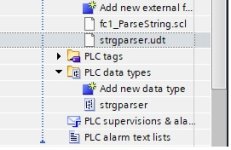Mas01
Member
Does TIA Portal support "regular expressions" (regex)?
The operator needs to input a unique serial number in this format (see pic).
I want to be able to check that the operator has entered the part number in the correct format.
I did ask a similar question on this recently, so I may be implementing that as a solution.
https://www.plctalk.net/qanda/showthread.php?t=136851
Thanks in advance.
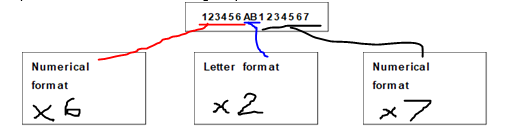
The operator needs to input a unique serial number in this format (see pic).
I want to be able to check that the operator has entered the part number in the correct format.
I did ask a similar question on this recently, so I may be implementing that as a solution.
https://www.plctalk.net/qanda/showthread.php?t=136851
Thanks in advance.
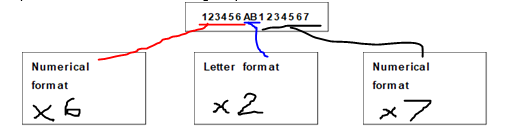
Last edited: