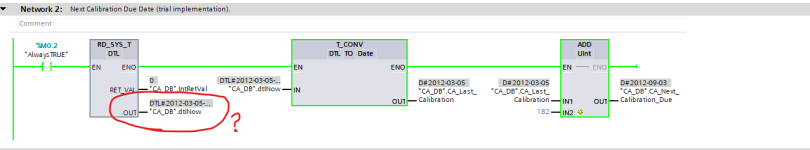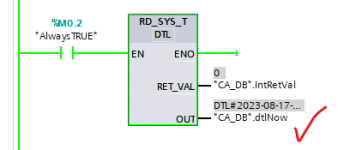Mas01
Member
I'm struggling with this...Times and Dates are always a mental-block for me.
See picture.
When I press SAVE, I want to take the current date/time (i.e. "wall clock time/date") and save it in a tag, i.e. it needs to be like a "snapshot" of the time when SAVE was pressed.
Then the next problem is adding 182 days (6 months approx) to that tag and save it in the box below it.
Can anyone point me in the right direction as to how to do this?
Thanks

See picture.
When I press SAVE, I want to take the current date/time (i.e. "wall clock time/date") and save it in a tag, i.e. it needs to be like a "snapshot" of the time when SAVE was pressed.
Then the next problem is adding 182 days (6 months approx) to that tag and save it in the box below it.
Can anyone point me in the right direction as to how to do this?
Thanks

Last edited: