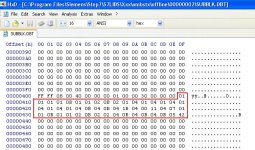DeepThought
Member
Hi Guys,
I have a problem with a third party piece of software, the declarations from a called FB within my ladder update but wont save and then they give me an error.
The FB100 called is a timer but its been password protected by the author (not sure if this makes a difference) the FB is being called locally but errors on compilation.
I have attached a screenshot with the error shown at the bottom, thanks for your help in advance.


I have a problem with a third party piece of software, the declarations from a called FB within my ladder update but wont save and then they give me an error.
The FB100 called is a timer but its been password protected by the author (not sure if this makes a difference) the FB is being called locally but errors on compilation.
I have attached a screenshot with the error shown at the bottom, thanks for your help in advance.