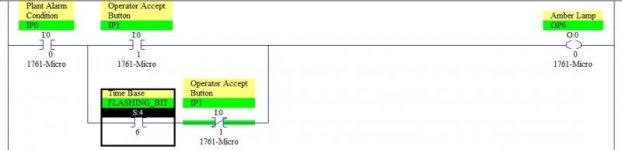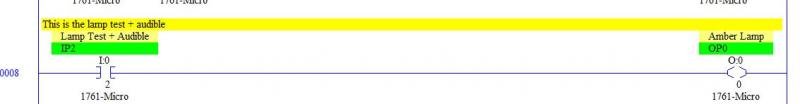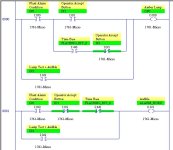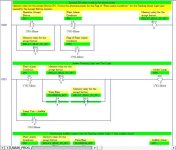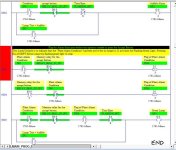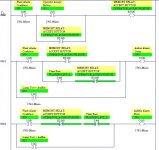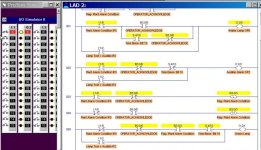Hello there, Sorry I am quite new to this... thank you for taking the time to answer my thread.
I have a small problem trying to get an output light flashing prior to pressing an operator ACCEPT button IP1.
The output Amber Light needs to flash when the "Plant Alarm Condition" arise, but stop when the Operator Accept Button IP1 is pressed.
Is this the correct way of programming a flasher?
The problem is that the output keep flashing even when the Accept Button is pressed (!)
There is several instance of the Amber Light output OP0 within the rungs (see the second image). I think it might have something to do with my problem.
The same output is activated in one rung while in the other rung it is not (!), hence probably causing the output to flash as an indicator of that??
Is there any solution, is this a design mistake?
Many thanks!
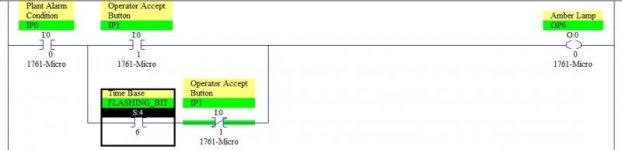
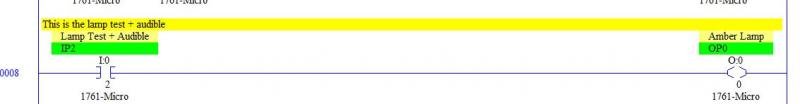
I have a small problem trying to get an output light flashing prior to pressing an operator ACCEPT button IP1.
The output Amber Light needs to flash when the "Plant Alarm Condition" arise, but stop when the Operator Accept Button IP1 is pressed.
Is this the correct way of programming a flasher?
The problem is that the output keep flashing even when the Accept Button is pressed (!)
There is several instance of the Amber Light output OP0 within the rungs (see the second image). I think it might have something to do with my problem.
The same output is activated in one rung while in the other rung it is not (!), hence probably causing the output to flash as an indicator of that??
Is there any solution, is this a design mistake?
Many thanks!