It's been in the plans for quite a while so I'm not sure when it will get done. Most of the drivers are developed based on our needs for current projects and we have no projects in the pipeline for Siemens, so the driver will only get developed during the down time between projects and that means it could take years.Thanks for the answer, is there any plans on getting support for siemens?
You are using an out of date browser. It may not display this or other websites correctly.
You should upgrade or use an alternative browser.
You should upgrade or use an alternative browser.
A Free HMI with Eye Catching Graphics is Now Available
- Thread starter Archie
- Start date
KalleOlsen
Member
Thanks for the answer, is there any plans on getting support for siemens?
@rQx; ModbusTCP is on the driver list, so you could run the S71200 with ModbusTCP -presumably as server.
Kalle
rQx
Lifetime Supporting Member
Thanks for the tip!
I'll have to download and try it out
I'll have to download and try it out
lostcontrol
Lifetime Supporting Member
You can use ModbusTCP. You need to put a block in to enable it though.
rQx
Lifetime Supporting Member
You can use ModbusTCP. You need to put a block in to enable it though.
You meen in my TIA portal?
lostcontrol
Lifetime Supporting Member
Yes, in you project.
I think you have to import it though. I don't have the file on this device, but if I get a chance will try & get it to you.
I think you have to import it though. I don't have the file on this device, but if I get a chance will try & get it to you.
rQx
Lifetime Supporting Member
Yes, in you project.
I think you have to import it though. I don't have the file on this device, but if I get a chance will try & get it to you.
Please do, maybe it is you in this thread also?
http://advancedhmi.com/forum/index.php?topic=399.0
Is it enough if I setup the s7-1200 as an Modbus TCP Server or do I need a special block?
kallileo
Lifetime Supporting Member
It's not difficult...just follow the instructions bellow. It worked for me!
https://www.dmcinfo.com/latest-thin...10/using-an-s7-1200-plc-as-a-modbus-tcp-slave
https://www.dmcinfo.com/latest-thin...10/using-an-s7-1200-plc-as-a-modbus-tcp-slave
rQx
Lifetime Supporting Member
It's not difficult...just follow the instructions bellow. It worked for me!
https://www.dmcinfo.com/latest-thin...10/using-an-s7-1200-plc-as-a-modbus-tcp-slave
Yes, but I wanted to know if this is sufficient to get the AdvancedHMI to talk to my s7-1200 or I need something else?
lostcontrol
Lifetime Supporting Member
Yes, but I wanted to know if this is sufficient to get the AdvancedHMI to talk to my s7-1200 or I need something else?
That is all you need, sort of.
What you will need to work out, is how to translate the Modbus register addressing in AdvancedHMI to the %MW in the S7-1200, bearing in mind the Byte based nature of the S7.
I do have a formula which worked for me mostly, will try & post it.
Maybe send me a PM as reminder
Edit:
I see the example has a db block that helps with the translation. I didn't see this when I did mine, & think I had other requirements..
But, that makes it even easier.
rQx
Lifetime Supporting Member
Thanks, maybe I'll try to bring home one s7-1200 to experiment with. Not to familiar with s7-1200 modbus and the diffrent addressing in s7-1200 compared to AdvHmi. I'll post a reminder if I get in more trouble
Some hints when using Modbus with AdvancedHMI.....
The most common addressing is supported such as:
40001
00001
10001
The default are signed integers, but you can force it to use unsigned by preceding the address by a "U". For example:
U40001
32 bit integers and 32 bit floating point are also supported by using prefixes:
F40001
L40001
Keep in mind that you are using 4 bytes, so L40001 may overlap L40002. Based on the device you are using. The consecutive 32 bit values may be L40001 and L40003
If you want to force a particular function number, then specify the function followed by a ":". for example:
3:0001
The most common addressing is supported such as:
40001
00001
10001
The default are signed integers, but you can force it to use unsigned by preceding the address by a "U". For example:
U40001
32 bit integers and 32 bit floating point are also supported by using prefixes:
F40001
L40001
Keep in mind that you are using 4 bytes, so L40001 may overlap L40002. Based on the device you are using. The consecutive 32 bit values may be L40001 and L40003
If you want to force a particular function number, then specify the function followed by a ":". for example:
3:0001
kallileo
Lifetime Supporting Member
You just need to add the block and then set the start of the Modbus memory area.
In the attached you can see that the start of the Modbus memory area is %MW0 and the length is 20 Words.
So if you want to read %MW0 you have to set the PLCAdressValue of a control in AdvancedHMI to read register 40000. The last register you can read will be 40020.
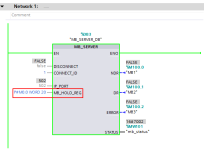
In the attached you can see that the start of the Modbus memory area is %MW0 and the length is 20 Words.
So if you want to read %MW0 you have to set the PLCAdressValue of a control in AdvancedHMI to read register 40000. The last register you can read will be 40020.
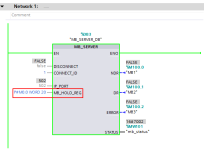
Similar Topics
Have a GE IC200CPU002 running a alarm monitoring program
All of them are inputs except for the alarm sounder
Looking for a free HMI which would...
- Replies
- 2
- Views
- 814
The C-More remote HMI app on APP Store, Google Play and Amazon is now available free. The nominal charge has now been removed...
- Replies
- 5
- Views
- 2,365
Hi
I have a phoenix contact installation and I'm looking for hmi software to manage my project better. It has to be as cheap as possible, free if...
- Replies
- 3
- Views
- 2,482
My brother recently bought a KEP HMI for a small project, he asked me to check out the software which is called EasyBuilder 8000...
- Replies
- 1
- Views
- 3,717
Hello,
i have a data historian system it is a GE proficy historian. i need an application that can be used to display the data in a HMI format. i...
- Replies
- 25
- Views
- 9,536







