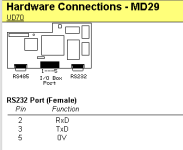Hi all, Not the way I would like to splash the board, but we are in need of some simple assistance...
I have an MD29 card on our Master Drive unit a M350R-14 ICD 168HP using Soft Ver. 050500 from Control Techniques...
We need to re-program that MD29 card with our Bin file, but our problem is no matter how we try to connect the PC or Laptop DB-9 direct connection will not communicate with the Card or Drive...
We are using DPL ToolKit, to reload the drive, but it is stuck in AutoLoad mode, and will not allow for selection of Com ports...
I have the info pulled for Mentor MD29 Menu 14 of the Drive if that helps?
All paper work here suggests it was setup for RS232, connecting to PL1 of the MD29...
ANY Help or pointers in the right direction would be greatly appreciated... Thanks... D...
I have an MD29 card on our Master Drive unit a M350R-14 ICD 168HP using Soft Ver. 050500 from Control Techniques...
We need to re-program that MD29 card with our Bin file, but our problem is no matter how we try to connect the PC or Laptop DB-9 direct connection will not communicate with the Card or Drive...
We are using DPL ToolKit, to reload the drive, but it is stuck in AutoLoad mode, and will not allow for selection of Com ports...
I have the info pulled for Mentor MD29 Menu 14 of the Drive if that helps?
All paper work here suggests it was setup for RS232, connecting to PL1 of the MD29...
ANY Help or pointers in the right direction would be greatly appreciated... Thanks... D...