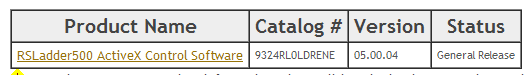spence144db
Member
This is my first post on here, but I have been poking around here for a while now. I have a question that I was not able to find by using google or any other search function. At my new employer we are currently trying to show our maintenance guys how to use RSLogix in the most basic forum to help them troubleshoot problems. They are new at this though and I do now want them to get to wild with anything
Q: Can I set the software to let them get online and view the ladder logic in real time to troubleshoot, but make it so that they have to have a password from myself or the supervisor in order to make any edits to the program?
cheers Spence
Spence
Q: Can I set the software to let them get online and view the ladder logic in real time to troubleshoot, but make it so that they have to have a password from myself or the supervisor in order to make any edits to the program?
cheers