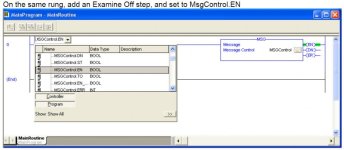Hey thank you for going to the trouble to post this stuff.
widelto: it is new to me too. I am planning on retiring within a few months, but I'd kinda like to learn this before I go.
I have been following the manual from microscan, and my controller is a bit different, and also there is some sorta import rigamarole that automatically scopes the input and output to the routine level. Maybe that doesn't matter.... I guess I could transfer it to some sorta controller level tag. Or use it as is... I'm not at all sure what I'm doing, but that never stopped me before.... as a matter of fact that's what always made it interesting.
Also, I am unclear as to whether the input and output is referring to the PLC or the scanner
Additionally, you hafta set some stuff in the scanner.
I am going to try to keep plugging because I would like to know how to get info from some "foreign" device into an AB PLC
anyway ..thanks to all who responded... and don't leave me now... I appreciate it very much .....I wonder if people realize how much this forum and you people have expanded the capabilities of guys like me. exponentially.