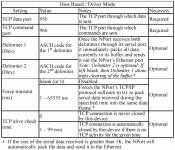Ken I would never disagree with you about AB products BUT I have run into situations where the 5/04 was different.
NOTE the following link:
Configure Online Communications Hardware
F1) Computer/Terminal Address: 10 (Something Other than PLC Node)
F2) Interface Hardware Type: 5/03,5/04 CH0, 1770-KF3, 1747-KE
F3) Online wait for reply timeout: 15 Seconds
F4) Communications Port: ComX (Com port of PC modem)
F5) Baud Rate: 9600
F6) Parity: None
F7) Error Checking: CRC (This should be BCC if 5/04)
F8) Protocol: Full Duplex
F9) Dial Modem: Yes
CTL-F1) Modem Dial String: ATDT- (Phone #)
CTL-F2) Network Diagnostics (Dials Number & Connects to Remote PLC)
CTL-F3) Run Terminal Utility Program
http://www.sixnetio.com/htmlhelps/vtmodem/5a67289.htm
http://http://domino.automation.roc...F3C17422EB9BBC3385256AFB00642462?OpenDocument
I have had some issues in this area I do not wish to go into at this time...please verify this issue with the SLC 5/04. I know we are talking about a null modem connection but isnt that suppose to emulate a modem connection?
I havent looked at the Moxa device manual...I assume it will do what it is suppose to. I believe the issue will lie with the SLC and RS software...from past experience. The issue may be a misconfiguration of simple settings and it doesnt hurt to test those. I understand the SLC series in general by default uses CRC but NOT ALL DO.
I havent said anything on this thread because in general its not a subject I a familiar with. I am familiar with some aspects of it though. I am also a troubleshooter in a variety of areas. I asked a few questions....it wouldnt hurt to look at what I have asked and check those areas...OR CHECK THE ISSUES pertaining to settings...regardless of what you may think is correct.
No I dont make your money nor can do what you can when it comes to plcs...but I can offer things when not summarily dismissed.
BTW I also am willing to spend a lot of time looking up answers to problems when needed...I dont have the resources of many to use the plcs/devices in question but I do attempt to find answers.
I am probably wasting my time but its my time and regardless of what some of you may think I will keep on adding my information when I think it may help.